Jun 24 2020
GLdc Vertex Formats: From vec3f to fastpath to map_buffer
Introduction
This article is going to focus on various techniques that are available under GLdc for you to use in order to render polygons on the Sega Dreamcast. It isn't going to be necessarily a tutorial on how to use OpenGL but it might help in writing rendering code and what formats to use. I will also mention what lead to the thought process for each new technique and the gains that come with each.
Immediate Mode Rendering
Not even discussed here because it has no reason to ever be used on any hardware for any reason. Even in the very first revision of OpenGL vertex arrays and such were very supported and allowed.
Do not use immediate mode on Sega Dreamcast
But! if you do, internally behind the scenes it will get processed into fastpath so thats a bonus. (More on fastpath later)
Vec3f and Friends
One of the most common way to store vertices under OpenGL would be to store a large array of floats that might optionally be stored in triples. Something very similar to this typedef vec3f float[3]and all of these 3d coordinates would be stored either in order of rendering for each triangle or as a large array to be used with with an index to reuse and lower memory. This type of storage could leave you with a string of 3d coordinates defining two triangles, with every 3 vertices defining a triangle.
{ {0, 0, 1}, {0, 0, 0}, {1, 1, 1}, {0, 0, 1}, {0, 0, 0}, {0, 0, 1} }
This format is very simple logically to think about and is very simple to submit to OpenGL, then internally it is very simple to render as well.
Another very similar format but has different storage and memory (and also runtime!) implications is using indexed arrays. Instead of a single large array you instead use two smaller arrays that define your vertex attributes (in this position only) and then the order that these attributes should be reconstituted. In replicating the above example your positions array would be { {1, 1, 1}, {0, 0, 0}, {0, 0, 1} } which is only storing 3 vertices, and then your index array would have {2, 1, 0, 2, 1, 2} then when both are submitted together OpenGL would be able to recreate the above array as
{ {0, 0, 1}, {0, 0, 0}, {1, 1, 1}, {0, 0, 1}, {0, 0, 0}, {0, 0, 1} }
These work fine on the dreamcast but the issue is that on the backend of GLdc things lots of data moving and juggling has to be performed in order to turn this simple data into the appropriate format to submit to the hardware.
The short of it
- Using this simple format can get you off the ground quickly and can be shared between traditional desktop and dreamcast rendering code.
- You will have a second copy of your data stored in memory for every vertex right before rendering
- Especially if you use indexed arrays, GLdc will have to rebuild the original array before rendering every single frame. All your memory savings are instantly wiped out and you've introduced additional processing overhead for every draw call.
The Initial Breakthrough: Fastpath
The whole idea of fastpath is that whenever you want to turn arbitrary data into OpenGL vertex data you do so into the format required internally by dreamcast hardware. A simple idea but that wasn't prevalent from what I could tell. This idea was first introduced in my bleeding edge fork of GLdc with the goal of using it in nuQuake.
This concept of creating vertex data in the final format that it will ultimately be consumed in instantly had huge speed benefits at the cost of every vertex ballooning up to 32bytes! The cost of spending more memory in order to save on processing time is definitely a great debate but on a 200mhz CPU anywhere you can save processing time is a fantastic victory. All of my projects since the first nuQuake experiments now utilize the remnants of the original fastpath idea, and the code was expanded and incorporated soon after into the GLdc upstream repo.
What does this look like?
At the heart of the fastpath idea is that we are submitting data that can be directly used by the hardware PVR chip and eventually the TA CORE. This is achieved by storing/creating our data in the final format then setting up our OpenGL state so that we can quickly verify that this type of data is being submitted. Finally on the GLdc side we do a single fast store queue copy (very fast!) of the data right into our internal buffers then carry on. None of this data is touched beyond perspective calculations if you do not have lighting enabled.
My common struct type is PVR Polygon Type 4 aka:
typedef struct __attribute__((packed, aligned(4))) dc_fast_t { uint32_t flags; struct vec3f_gl vert; uv_float texture; color_uc color; // bgra union { float pad; unsigned int vertindex; } pad0; } dc_fast_t;
This is a versatile 32byte vertex support that supports: Vertex position in 3d space, Texture UV coordinates, and a Diffuse color. It should cover most common uses of 3d vertices for most people. The breakdown is as follows:
- an unsigned enum that specifies the type of vertex: Vertex or Vertex that ends a triangle Strip
- 3 floats that define the position in 3d space
- 2 floats that define traditional UV coordinates
- 4 bytes that are in BGRA8888 format for a diffuse color
- 4 Bytes of padding that can be used for any purpose and are ignored by hardware.
How do i use it?
Unfortunately the code to utilize this in an application ends up looking a little scary and convoluted but the main gist is still very similar to any other Vertex Pointer code flow.
dc_fast_t *vertexData; glVertexPointer(3, GL_FLOAT, sizeof(glvert_fast_t), &vertexData->vert); glTexCoordPointer(2, GL_FLOAT, sizeof(glvert_fast_t), &vertexData->texture); glColorPointer(GL_BGRA, GL_UNSIGNED_BYTE, sizeof(glvert_fast_t), &vertexData->color); glDrawArrays(GL_TRIANGLES, 0, num_indices);
The tricky part comes from creating the data that is submitted to these functions.
How to draw a Quad using fastpath:
/* 1----2 | | | | 4----3 Strip Order: 1423 2Tris Order: 124423 */ glvert_fast_t quadvert[4]; //Vertex 1 quadvert[0] = (glvert_fast_t){ .flags = VERTEX, .vert = {10, -100, 100}, .texture = {0, 1}, .color = {(color[2] * 255), (color[1] * 255), (color[0] * 255), (color[3] * 255)}, .pad0 = {0}}; //Vertex 4 quadvert[1] = (glvert_fast_t){ .flags = VERTEX, .vert = {10, -100, -100}, .texture = {0, 1}, .color = {(color[2] * 255), (color[1] * 255), (color[0] * 255), (color[3] * 255)}, .pad0 = {0}}; //Vertex 2 quadvert[2] = (glvert_fast_t){ .flags = VERTEX, .vert = {10, 100, 100}, .texture = {0, 1}, .color = {(color[2] * 255), (color[1] * 255), (color[0] * 255), (color[3] * 255)}, .pad0 = {0}}; //Vertex 3 quadvert[3] = (glvert_fast_t){ .flags = VERTEX_EOL, .vert = {10, 100, -100}, .texture = {0, 1}, .color = {(color[2] * 255), (color[1] * 255), (color[0] * 255), (color[3] * 255)}, .pad0 = {0}}; glEnableClientState(GL_VERTEX_ARRAY); glEnableClientState(GL_COLOR_ARRAY); glEnableClientState(GL_TEXTURE_COORD_ARRAY); glVertexPointer(3, GL_FLOAT, sizeof(glvert_fast_t), &quadvert[0].vert); glTexCoordPointer(2, GL_FLOAT, sizeof(glvert_fast_t), &quadvert[0].texture); glColorPointer(GL_BGRA, GL_UNSIGNED_BYTE, sizeof(glvert_fast_t), &quadvert[0].color); glDrawArrays(GL_TRIANGLE_STRIP, 0, 4);
Ok Phew!
Alright so after the shock of reading that, lets dissect it and see what we are doing and why we do this.
This rendering path would be best used for when you have static data but is also a great contender when you have dynamic data to submit each frame. The next rendering technique that will be discussed is perfect for dynamic data and at the moment is the fastest way to render under GLdc with that kind of data.
Starting from the top we declare an array of 4 glvert_fast_t which was shown and discussed earlier. Next we fill out each element of the array with the needed data. The first element is a simple define which says whether the vertex is one of many or if it the last in a strip. This is unneeded with GLdc proper from kazade i believe, but can save you some instructions by setting it yourself with my fork (which you should do if you're already setting every other member). The next member is a simple array of 3 floats which define our position in XYZ space. The texture UV array of 2 floats is next and needs no explanation. The next piece of data is our diffuse color as BGRA8888, you can either encode this as an array of 4 bytes or a single unsigned integer. The struct ends with 4 bytes of padding that is ignored by GLdc and the hardware itself so if you need to store data here rest assured you can.
After you have a pointer to some amount of glvert_fast_t you can instruct OpenGL on how to draw this data, yes desktop or dreamcast!. This is similar to any other call you would make to OpenGL when drawing vertex data from an array using pointers. In order to fully hit fastpath on GLdc you will need to enable all 3 usual pointers, GL_VERTEX_ARRAY, GL_COLOR_ARRAY and GL_TEXTURE_COORD_ARRAY. Additionally you will need to use GL_BGRA for the first parameter of glColorPointer. After that a simple call to glDrawArrays either using GL_TRIANGLE_STRIP or GL_TRIANGLES will draw the previously set up data.
Pros
- Draws very fast
- Less data moving and processing than most other methods
- Works under Desktop and Dreamcast environments (great for testing!)
Cons
- Duplicates vertex data
- Can be tricky for some programmers to rewrite their existing vertex code to this newer format
- Relies on the user submitting correct and valid data to
An extension to fastpath… Map Buffer
Warnings
- The API and code presented here is currently in flux but at the time of writing will work for my GLdc fork.
- You need to be 100% you are submitting correct data (start with fastpath then move to this for additional speed) or your program will crash and burn horribly
- For static unchanging data this will be slower than fastpath
This idea was first suggested by Moopthehedgehog, a fantastically brilliant programmer who helped many of us write faster code and expose capabilities of the dreamcast we craved for peak performance. It was suggested that we could save a copy and also duplication of vertex data if we generated vertices directly into the GLdc internal buffers. I quickly realized this was a fantastic idea because for dynamic data we were already generating it just in time each frame to somewhere then copying it immediately after, so why not skip that copy? After figuring out how the system would work and tinkering in the GLdc internals for a couple days map_buffer was born and immediately was introduced prolifically into the nuQuake codebase. With the addition of fastpath and now map_buffer in the places it mattered most nuQuake was routinely hitting 60fps in most areas and in the e1m1 benchmark was up to 56fps on a Sega Dreamcast from 1998.
Show me how to use it!
This addition gives you 2 new Enums to use and a single call to utilize:
#ifndef GL_EXT_dreamcast_direct_buffer #define GL_EXT_dreamcast_direct_buffer 1 /* Enable flag */ #define GL_DIRECT_BUFFER_KOS 0xEF01 /* for glGetIntegerV */ #define GL_DIRECT_BUFFER_ADDRESS 0xEF02 GLAPI void APIENTRY glDirectBufferReserve_INTERNAL_KOS(int count, int* buffer_ptr, GLenum mode); #endif /* GL_EXT_dreamcast_direct_buffer */
Currently the API is fairly rough but definitely usable although it will definitely change at some point. Also of note this might get a little more in-depth in code than the previous two examples because I haven't properly explained how to use this code and when, so this should serve as a mini manual on the subject.
Without Code
The basic usage is that you now start with a pointer that when dereferenced will be the location that you are storing vertex data in the glvert_fast_t format. This pointer should start as an index into a buffer you control and that is large enough to store the entire set of vertex data you want to upload to OpenGL. After setting this pointer you will enable an OpenGL state then call glDirectBufferReserve_INTERNAL_KOS with the amount of verts you intend to upload, a pointer to your vertex data pointer, and the type of data, either: GL_TRIANGLE_STRIP or GL_TRIANGLES. Then you will set up your gl pointer calls as usual but using your pointer and not a fixed buffer. After the pointer is used for setup you will then loop through all of your vertices and generate vertex data where your pointer now points to. Finally a single drawcall using the EXACT same type and count as you initially requested from GLdc then you'll disable map_buffer. This will work any GLdc and also on Desktop if you follow the specific instructions of the second sentence and initialize the pointer to a large enough buffer and then conditionally use map_buffer only if it is available. If this is done correctly, when map_buffer support is not present you will gracefully degrade into fastpath which is still an excellent situation to be in!
Code Example
/* Total vertex count, and a temp var */ int count = 128 int c; /* Pointer we will use to store generated verts */ glvert_fast_t *submission_pointer = &r_batchedtempverts[0]; #ifdef GL_EXT_dreamcast_direct_buffer glEnable(GL_DIRECT_BUFFER_KOS); glDirectBufferReserve_INTERNAL_KOS(count, (int *)&submission_pointer, GL_TRIANGLE_STRIP); #endif /* Setup our OpenGL pointers */ glVertexPointer(3, GL_FLOAT, sizeof(glvert_fast_t), &submission_pointer->vert); glTexCoordPointer(2, GL_FLOAT, sizeof(glvert_fast_t), &submission_pointer->texture); glColorPointer(GL_BGRA, GL_UNSIGNED_BYTE, sizeof(glvert_fast_t), &submission_pointer->color); /* Generate vertex data in place in our internal GLdc buffers */ c = count; do { *submission_pointer++ = (glvert_fast_t){ .flags = VERTEX, .vert = {verts->v[0], verts->v[1], verts->v[2]}, .texture = {((float *)order)[0], ((float *)order)[1]}, .color = {.packed = PACK_BGRA8888(l, l, l, 255)}, .pad0 = {0}}; verts++; } while (--c); (*(submission_pointer - 1)).flags = VERTEX_EOL; /* Draw it! */ glDrawArrays(GL_TRIANGLE_STRIP, 0, count); #ifdef GL_EXT_dreamcast_direct_buffer glDisable(GL_DIRECT_BUFFER_KOS); #endif
It is important to keep in mind that in this example the actual vertex generation is not very prominent, but this would could be used in any situation where you don't have explicit static model data to draw. For example, you might have two animation states and the code surrounding this is interpolating between both states but the current interpolated step data only exists for a single frame.
Wrap Up
I hope all of this information helps you to write better performing code on the Dreamcast using Kazade's amazing GLdc. Fastpath should be your first goal when writing new rendering code or if you are rewriting yours for efficiency. Please acknowledge that the code for some previously simple methods will grow by many lines and complexity, rest assured the speed gains are there if you put in this work.
Benchmarks
fastpath with plain glvert_fast_t: 33.3 FPS
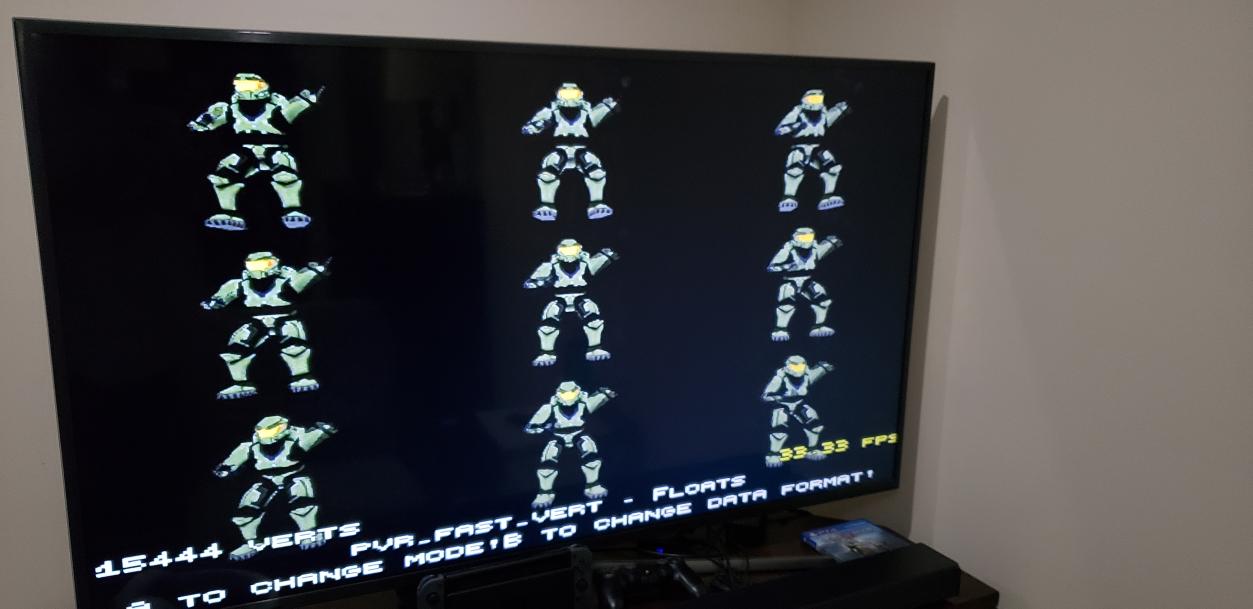
map_buffer: 40 FPS
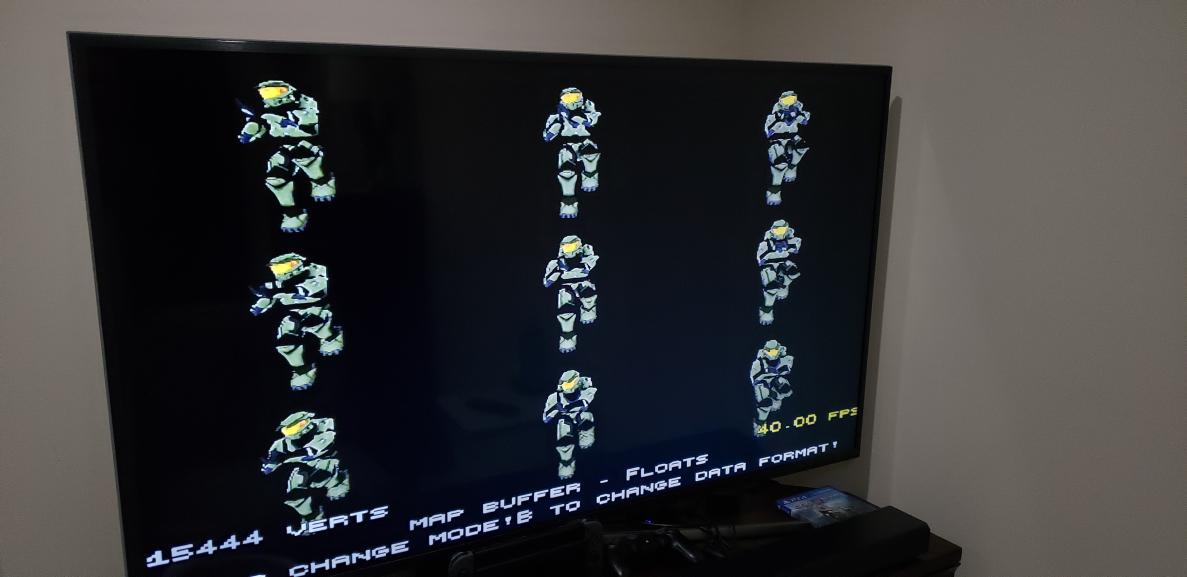
Comparison of a sample Method from Quake
id Original
void DrawGLWaterPolyLightmap (glpoly_t *p) { int i; float *v; vec3_t nv; GL_DisableMultitexture(); glBegin (GL_TRIANGLE_FAN); v = p->verts[0]; for (i=0 ; i<p->numverts ; i++, v+= VERTEXSIZE) { glTexCoord2f (v[5], v[6]); nv[0] = v[0] + 8*sin(v[1]*0.05+realtime)*sin(v[2]*0.05+realtime); nv[1] = v[1] + 8*sin(v[0]*0.05+realtime)*sin(v[2]*0.05+realtime); nv[2] = v[2]; glVertex3fv (nv); } glEnd (); }
Fastpath + map_buffer Enabled Rewrite
void DrawGLWaterPolyLightmap (glpoly_t *p) { int i; float *v; GL_DisableMultitexture(); glvert_fast_t* submission_pointer = R_GetDirectBufferAddress(); const float *v0 = p->verts[0]; float pnv[3]; float tv0, tv1; v = p->verts[1]; pnv[0] = v0[0] + 8*SIN(v0[1]*0.05f+realtime)*SIN(v0[2]*0.05f+realtime); pnv[1] = v0[1] + 8*SIN(v0[0]*0.05f+realtime)*SIN(v0[2]*0.05f+realtime); pnv[2] = v0[2]; for (i = 0; i < p->numverts - 2; i++) { tv0 = v[0] + 8*SIN(v[1]*0.05f+realtime)*SIN(v[2]*0.05f+realtime); tv1 = v[1] + 8*SIN(v[0]*0.05f+realtime)*SIN(v[2]*0.05f+realtime); *submission_pointer++ = (glvert_fast_t){.flags = VERTEX, .vert = {pnv[0], pnv[1], pnv[2]}, .texture = {v0[5], v0[6]}, VTX_COLOR_WHITE, .pad0 = {0}}; *submission_pointer++ = (glvert_fast_t){.flags = VERTEX, .vert = {tv0, tv1, v[2]}, .texture = {v[5], v[6]}, VTX_COLOR_WHITE, .pad0 = {0}}; v += VERTEXSIZE; tv0 = v[0] + 8*SIN(v[1]*0.05f+realtime)*SIN(v[2]*0.05f+realtime); tv1 = v[1] + 8*SIN(v[0]*0.05f+realtime)*SIN(v[2]*0.05f+realtime); *submission_pointer++ = (glvert_fast_t){.flags = VERTEX_EOL, .vert = {tv0, tv1, v[2]}, .texture = {v[5], v[6]}, VTX_COLOR_WHITE, .pad0 = {0}}; } }